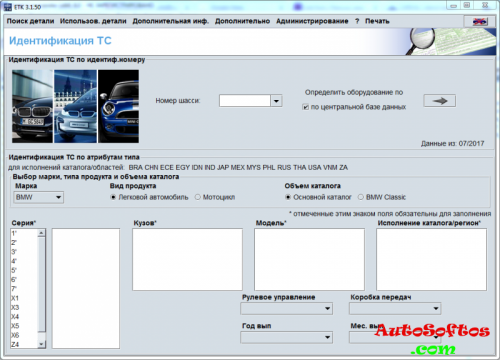Поиск сообщества
Показаны результаты для тегов 'bmw etek'.
Найдено: 2 результата
-
Просмотр файла BMW ETK 08/2017 Description: Catalog of spare parts from the manufacturer. The search is carried out by both the VIN car. Price list in Euro. Extras. Information: IMPORTANT! When installing, turn off TORRENT !!!!!! Installing from a DVD or a virtual disk! To update the program: Run the ETK Admin application and select "Data" - "Download published data ..." in the menu, where you specify the path to the disk. For a new installation: 1 The name of the computer (not the user, namely the computer !!!) should be in the Latin alphabet. (Latin alphabet) 2 Ports must be set to 1027 and 1028 at installation, in the lower fields will be 2024 and 2025. The application policy regarding the "correct" ports has changed. It is better to try to leave those that the installer itself will offer. 3 Do not fill out the server addresses. 4 The RR directory is set if you enter the oxford12 password. Password for ZINORO - shenyang15 5 The market is chosen by Eastern Europe. 6 The firm and the ID of the business partner 1 and 1 (in both fields). If the shortcut to the directory of accessories has been disappeared or has not appeared: Copy the label of the main directory "ETK Lokal" and in the shortcut properties ETK.exe app = zub Year / Release Date: 08 / 2017 Version: 3.1.50 Developer: BMW AG Developer's site: www.bmw.com Language: Multilingual (Russian is present) Tabletka: not required Добавил guvensensoy Добавлено 25.08.2017 Категория Утилиты
-
Версия 3.1.50
167 раз скачали
Description: Catalog of spare parts from the manufacturer. The search is carried out by both the VIN car. Price list in Euro. Extras. Information: IMPORTANT! When installing, turn off TORRENT !!!!!! Installing from a DVD or a virtual disk! To update the program: Run the ETK Admin application and select "Data" - "Download published data ..." in the menu, where you specify the path to the disk. For a new installation: 1 The name of the computer (not the user, namely the computer !!!) should be in the Latin alphabet. (Latin alphabet) 2 Ports must be set to 1027 and 1028 at installation, in the lower fields will be 2024 and 2025. The application policy regarding the "correct" ports has changed. It is better to try to leave those that the installer itself will offer. 3 Do not fill out the server addresses. 4 The RR directory is set if you enter the oxford12 password. Password for ZINORO - shenyang15 5 The market is chosen by Eastern Europe. 6 The firm and the ID of the business partner 1 and 1 (in both fields). If the shortcut to the directory of accessories has been disappeared or has not appeared: Copy the label of the main directory "ETK Lokal" and in the shortcut properties ETK.exe app = zub Year / Release Date: 08 / 2017 Version: 3.1.50 Developer: BMW AG Developer's site: www.bmw.com Language: Multilingual (Russian is present) Tabletka: not required