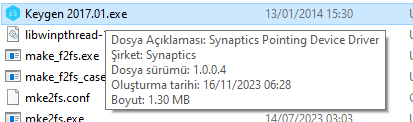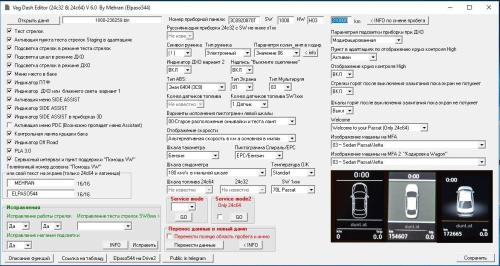zveki88
Пользователь-
Публикаций
54 -
Зарегистрирован
-
Посещение
-
Победитель дней
10
zveki88 стал победителем дня 20 июня
zveki88 имел наиболее популярный контент!
Репутация
36 ХорошаяИнформация о zveki88
-
Звание
Начинающий форумчанин
- День рождения 20.03.1988
Посетители профиля
544 просмотра профиля
-
-
Просмотр файла Autocom/Delphi 2021 Firmwares Firmware 4601 Firmware 4900 Some Firmwares for Autocom or Delphi 2021 Pass is number one Добавил zveki88 Добавлено 12.06.2024 Категория Мультимарочные сканеры
-
Просмотр файла Synaptics Killer v6 from Ubu.tech It fixes your pc, stops infection and also fixes the infected files Please extract files anywhere other than 'Downloads' folder or 'Desktop' because if Synaptics virus is still active, it will also infect this software Make sure you run it as 'Administrator' (Right click > Run as Administrator) Disable your Anti-virus software while using Synaptics Killer otherwise it may be detected as False-Positive You should be connected to an internet connection to verify integrity Many people that suffered from this Synaptics Virus (Win32/Synaptics.Gen) sent me messages. *Now it also fixes Win32.Gosys.B! *Now it fixes Win32.Grenam.A Добавил zveki88 Добавлено 12.06.2024 Категория Утилиты
-
Версия 1.0.0
68 раз скачали
It fixes your pc, stops infection and also fixes the infected files Please extract files anywhere other than 'Downloads' folder or 'Desktop' because if Synaptics virus is still active, it will also infect this software Make sure you run it as 'Administrator' (Right click > Run as Administrator) Disable your Anti-virus software while using Synaptics Killer otherwise it may be detected as False-Positive You should be connected to an internet connection to verify integrity Many people that suffered from this Synaptics Virus (Win32/Synaptics.Gen) sent me messages. *Now it also fixes Win32.Gosys.B! *Now it fixes Win32.Grenam.A -
Hello , Guys . Anyone know how can i setup Scanmatic clone for Xentry . I Installed drivers and ...2.21 version . I can see on Xentry " SM 2 USB" But i cant connect to car . I have this tectrix small VCI and on them works fine. Is there a specific version of Xentry wich works on SM2 Clone ? I want to use it on Trucks only ,bc i read it supports 24v . Thanks ------ Привет ребята . Кто-нибудь знает, как настроить клон Scanmatic для Xentry. Я установил драйверы и версию... 2.21. Я вижу на Xentry "SM 2 USB" Но я не могу подключиться к машине. У меня есть этот tectrix small VCI и на нем работает нормально. Существует ли конкретная версия Xentry, которая работает с клоном SM2? Я хочу использовать его только на грузовиках, потому что я читал, что он поддерживает 24 В. Спасибо /* */
-
Hdjdhsmbbjzjb подписался на zveki88
-
-
Просмотр файла VAG Dash Editor Программа для редактирования дампов приборок. Поддерживает практически все дампы VW 6 поколения Системные требования: Windows 7 и выше Добавил zveki88 Добавлено 24.02.2024 Категория Утилиты
-
I did not tested the program . Did you install it and copy crack in installation files of Hino on right way ? I just reposted this program i myself dont use it. look on youtube or on Yandex how to install it . There is description " Read me" how to install it
-
The Keygen is Already extracted from winrar file . password : 123 already written on file.
-
Версия 2.58.3
84 раза скачали
Описание: Scania Diagnos & Programmer 3 (SDP3) обменивается данными с автомобилями Scania и промышленными и судовыми двигателями Scania. Программа предназначена для того, чтобы обеспечить работу электрической системы в сети CAN. Программа используется для следующих целей: • поиска и устранения неисправностей; • настройки параметров заказчика; • калибровки; • преобразования, воздействующего на электрическую систему; • обновления программного обеспечения в блоках управления. Год/Дата Выпуска: 2024 Версия: 2.58.3 Язык интерфейса: Многоязычный (русский присутствует) -------------------------------- Turn off ANTI VIRUS Turn of Secure Boot on Bios if have problems by installing I test it myself and its working. ------------------------------- -
Просмотр файла Scania Diagnos & Programmer SDP3 Описание: Scania Diagnos & Programmer 3 (SDP3) обменивается данными с автомобилями Scania и промышленными и судовыми двигателями Scania. Программа предназначена для того, чтобы обеспечить работу электрической системы в сети CAN. Программа используется для следующих целей: • поиска и устранения неисправностей; • настройки параметров заказчика; • калибровки; • преобразования, воздействующего на электрическую систему; • обновления программного обеспечения в блоках управления. Год/Дата Выпуска: 2024 Версия: 2.58.3 Язык интерфейса: Многоязычный (русский присутствует) -------------------------------- Turn off ANTI VIRUS Turn of Secure Boot on Bios if have problems by installing I test it myself and its working. ------------------------------- Добавил zveki88 Добавлено 22.02.2024 Категория Марочные сканеры
-
Просмотр файла Hino DX3 (with keygen) Hino DX3 программа для диагностики грузовиков ХИНО - рынков США, Японии, России и других - RUS, DEF, JPN, USA, CAN, AUS, CHN, ESP, NZL, COL, CHL, HKG, TN, GBR, IRL, SGP, THA. Программа запускается на любом Windows. Диагностика: • Чтение DTCs. • Поток диагностики. • Проверьте. • Мониторинг данных. Изготовление на заказ: • Изготовление на заказ. • Начальная настройка/начальное обучение. • Защита данных системы. • Выученная ценность. • Коррекция инжектора. Перепрограммирование - может непосредственно выполнять функции перепрограммирования и создания данных SS. Моделирование - после выбора систем данные моделирования используется для операций обучения или удаленной помощи. Поддерживаемые языки: английский, китайский, японский, испанский, тайский, русский. Добавил zveki88 Добавлено 22.02.2024 Категория Марочные сканеры
- 4 ответа
-
- 1
-

-
Версия 1.23.3
52 раза скачали
Hino DX3 программа для диагностики грузовиков ХИНО - рынков США, Японии, России и других - RUS, DEF, JPN, USA, CAN, AUS, CHN, ESP, NZL, COL, CHL, HKG, TN, GBR, IRL, SGP, THA. Программа запускается на любом Windows. Диагностика: • Чтение DTCs. • Поток диагностики. • Проверьте. • Мониторинг данных. Изготовление на заказ: • Изготовление на заказ. • Начальная настройка/начальное обучение. • Защита данных системы. • Выученная ценность. • Коррекция инжектора. Перепрограммирование - может непосредственно выполнять функции перепрограммирования и создания данных SS. Моделирование - после выбора систем данные моделирования используется для операций обучения или удаленной помощи. Поддерживаемые языки: английский, китайский, японский, испанский, тайский, русский.